
Skencil / Screenshots
News
Download
Python Scripts
Add-Ons
Release Notes
Features
Screenshots
Portability
Documentation
FAQ
Development
Bugs/Patches
Dev. Rel. Notes
Gallery
Mailing Lists
Paying
Links
Stable Version
| Skencil's Main Window |
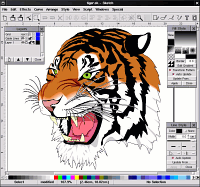 |
|---|---|
| The drawing shown in the window is, you might have guessed it, the tiger from ghostscript (tiger.ps in the examples diretory). It can be imported into Skencil as an Adobe Illustrator file (this means that you can edit it just as if it had been drawn in Skencil in the first place. The only other file in ghostscript's examples directory that can imported in this way is golfer.ps). | |
| Skencil on MacOS X |

|
| Skencil 0.6.17 on MacOS10 screenshot by Christian Ferber. Taken from his screenshot page. | |
| Skencil 0.6.17 on MacOS 10 screenshot by Christian Ferber. Taken from his screenshot page. |
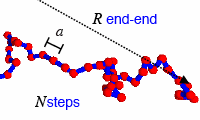
|
| Skencil 0.6.16 with the new icons running with XDarwin on MacOS 10; screenshot by W. Craig Carter. |
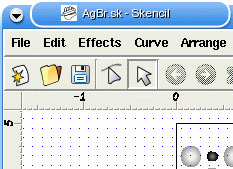
|
| Skencil 0.6.17 run on MacOS 10 with Apple's X11.app; screenshot by Stewart Midwint. |
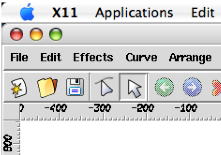
|
| Skencil on Solaris 8 |
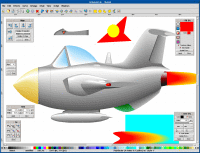
|
| Skencil 0.6.16 running on Solaris 8 showing the standard tools; screenshot by Joel Biddier. | |
| A screen full of fonts: Skencil can show and print fonts nicely - once configured correctly - as shown with 0.6.16 on Solaris 8; screenshot by Joel Biddier. |
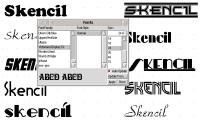
|
| Python makes writing plugins easy. What do you get if you combine powerful vector drawing with LaTeX or path algorithms? Just do the math ... Screenshot by Joel Biddier. |
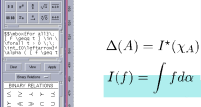
|
| No need for rocket science to draw one and Skencil can be of assistance here. It runs rock solid on many platforms, e.g. on Solaris 8 with CDE on a Sparc maschine. Screenshot by Joel Biddier. |
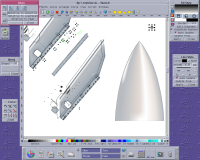
|
Development Version
| Toolbox | Working Area | Skencil on Windows |
|---|---|---|
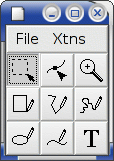
|

|
 |
